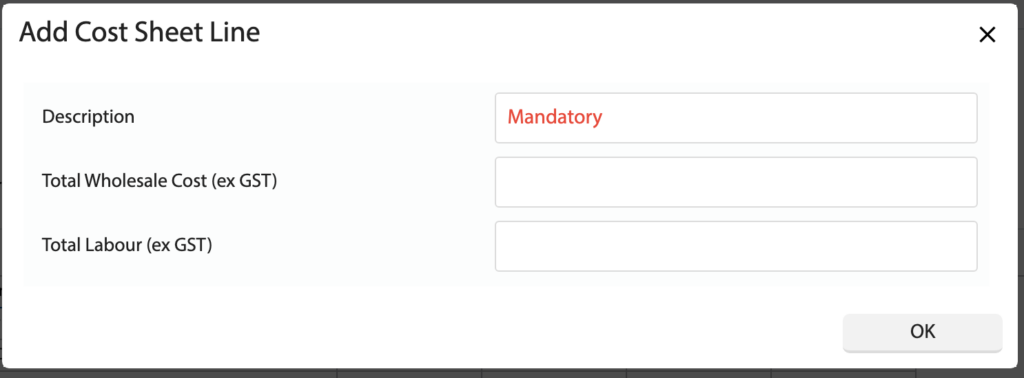How Can We Help?
![]() Added in Version 0.35
Added in Version 0.35
Overview
- In this article we’ll describe how to add a Cost Sheet line to a Quote/Job.
Add a new Cost Sheet Line
- Open the Quote/Job.
- Click the Cost Sheet tab.
- Click New Line and enter the following details:
- Description
- Total Wholesale Cost (ex GST) – Optional – Can be negative
- Total Labour (ex GST) – Optional – Can be negative
- The Cost Sheet total for the Quote/Job will be adjusted according to the new line.
- NOTE: Custom Cost Sheet lines can be Edited/Deleted at any time using the Edit Line and Delete Line actions.