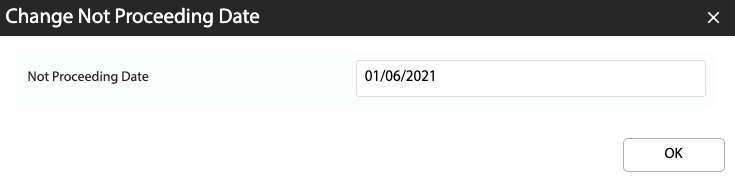How Can We Help?
![]() Added in Version 0.24
Added in Version 0.24
Overview
- In this article we’ll explain how change the Not Proceeding Date on a quote.
NOTE: Only System Administrator users can perform this action.
How to change the Not Proceeding Date
- Open the quote you would like to change. The status must be set to Not Proceeding.
- Click the Change Not Proceeding Date button. The existing Not Proceeding Date will be shown.
- Change the Not Proceeding Date using the date picker.
- Click OK.