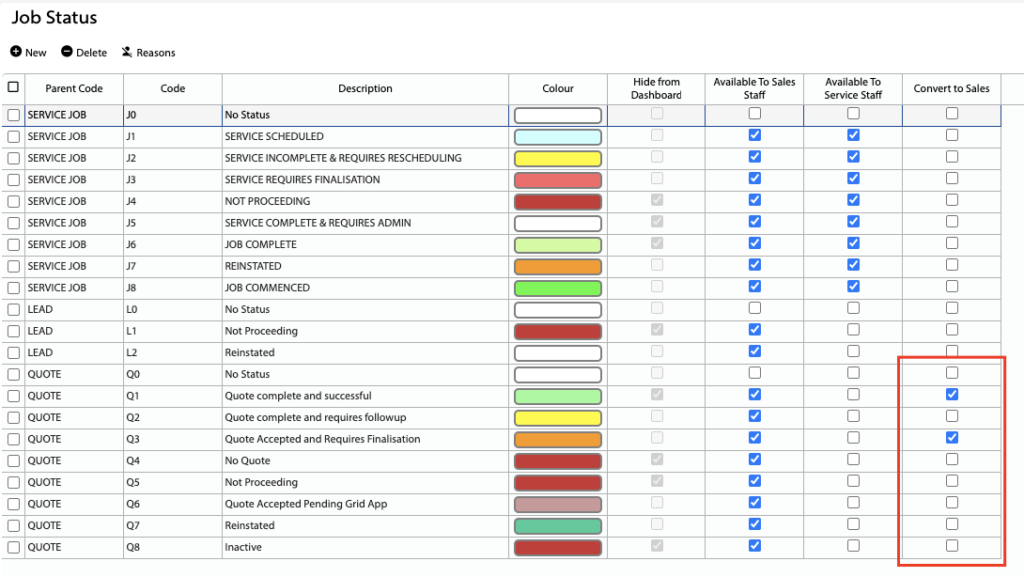How Can We Help?
![]() Added in Version 0.24
Added in Version 0.24
Overview
- The Sales Date on a Quote is populated when the Quote reaches a configured Status. Once the Sales Date is populated, it will not be automatically overridden.
Configure the Quote Status
- Open the Main Menu and scroll down to CONFIGURE.
- Click Job Status.
- In the Job Status list, tick Convert to Sales on the Quote Status you want to trigger a Sales Date.
NOTE: You cannot untick Convert to Sales on the Quote complete and successful status.