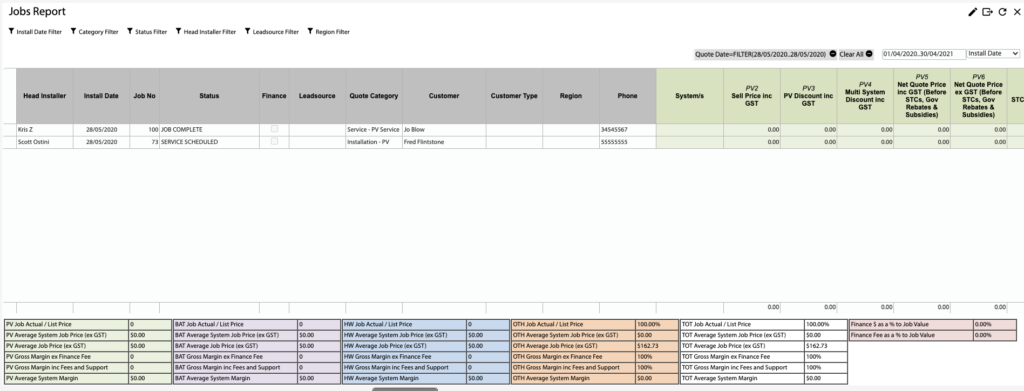How Can We Help?
Overview
- In this article we’ll explain how to report on Installation and Service Jobs in the system.
How to run the Jobs Report
- Open the Main Menu and scroll down to REPORTS
- Click Jobs Report
- A filter is required to generate reporting data. Please input one or more of the following filters:
- Install Date Filter
- Category Filter
- Status Filter
- Head Installer Filter
- Leadsource Filter
- Region Filter
The report will display job details (similar to the Sales Report in the Sales App).