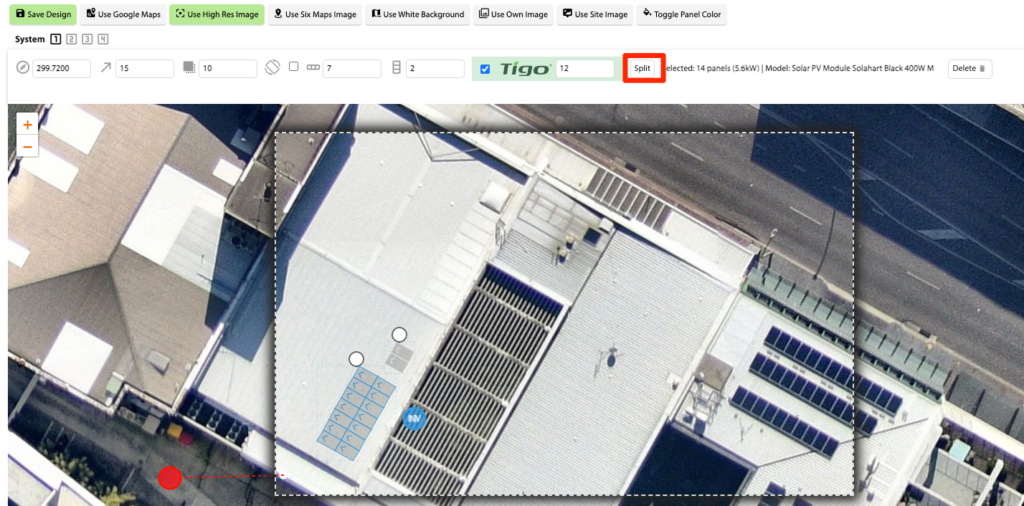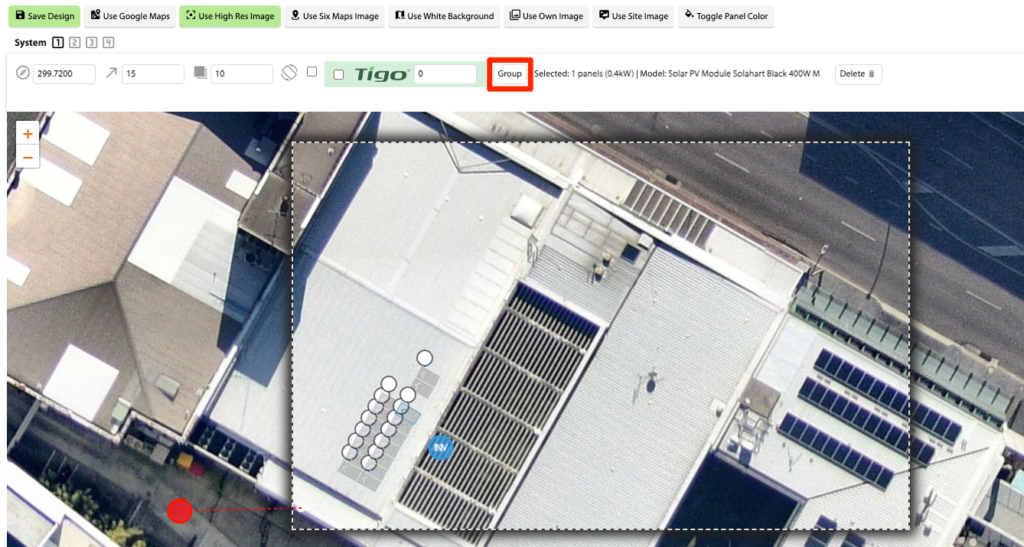How Can We Help?
![]() Added in Version 0.37
Added in Version 0.37
Overview
- In this article, we’ll describe how to Split/Group Panels in the Quote Designer.
Split/Group Panels in the Designer
- In the Quote Designer, select a Panel Array and click the Split button.
- This will split the array into individual panels so they can be moved or deleted.
- Once the panels have been edited, select any of the panels and click Group.
- This also happens automatically on Save.
NOTE: If the Panel Array is modified (e.g., Rows or Columns change), the system will reset the Panel Array, and changes made to individual panels will be lost.