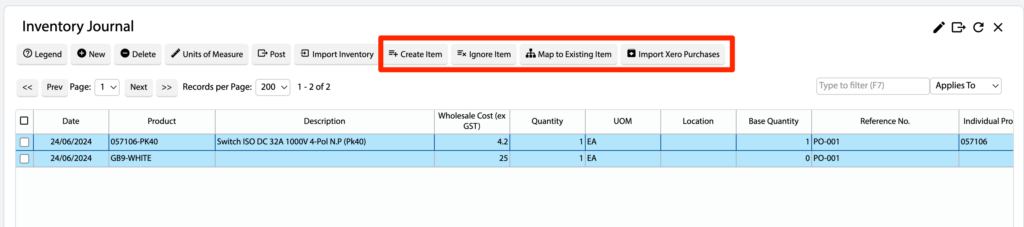How Can We Help?
![]() Added in Version 0.37
Added in Version 0.37
Overview
- In this article, we’ll describe how to create a Import Purchases from Xero.
Import Purchases into the Inventory Journal
- From the Main Menu, scroll down to JOURNALS and click Inventory Journal.
- Click Import Xero Purchases.
- This will import all AUTHORISED Bill lines that are using an ItemCode.
- After the lines have been imported, you can perform the following actions:
- Create Item – Use this to create a new ITEM product using the ItemCode from Xero
- Ignore Item – This ItemCode will be ignored in future imports
- Map to Existing Item – The ItemCode will automatically change to an existing Product code in future imports