How Can We Help?
Overview
- In this article we’ll explain how to duplicate a Quote.
How to duplicate a Quote
- Find the Quote you wish to duplicate and click Open.
- Under Actions click Duplicate Quote.
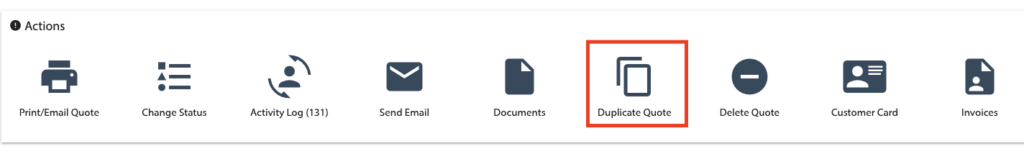
If the Quote you are duplicating has a status of Complete and Successful, a new copy of the quote will be created and the status will be reset. Otherwise, the system will create a family of duplicate quotes.
When a Quote is part of a quote family it will link the following Quote sections together:
- Site Analysis
- Tariffs
- Photos
- Documents
The following status bar will appear on quotes that are part of a quote family.
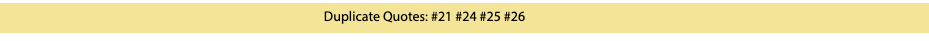
Duplicate quotes can then be filtered in the Sales Report based on the Duplicate Filter rule (more details).
Accepting a Duplicate Quote
When a quote in the quote family is set to a status of Complete and Successful, the other quotes in the family will be automatically set to a status of Inactive and un-linked.