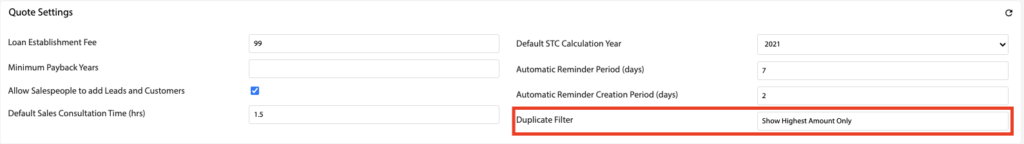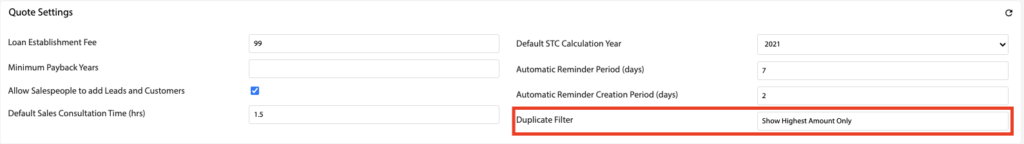Overview
- In this article we’ll explain how to setup the system to handle Duplicate Quotes in Sales Reporting.
How to configure the Duplicate Filter rule
- Open the Main Menu and scroll down to CONFIGURE.
- Click Settings.
- Scroll down to Quote Settings.
- Set the Duplicate Filter to one of the options:
- Show Duplicates – All duplicate quotes will be included in Sales Reporting
- Show First Only – Only show the first duplicate quote created in a quote family
- Show Last Only – Only show the last duplicate quote created in a quote family
- Show Highest Amount Only – Only show the duplicate quote with the highest total price only