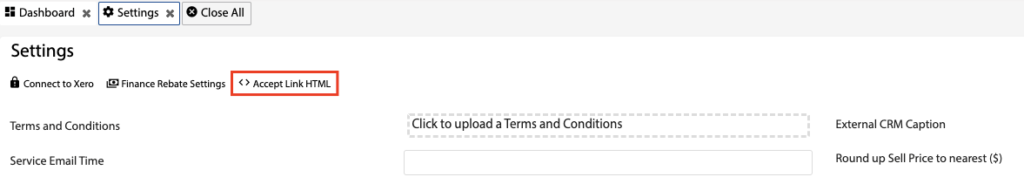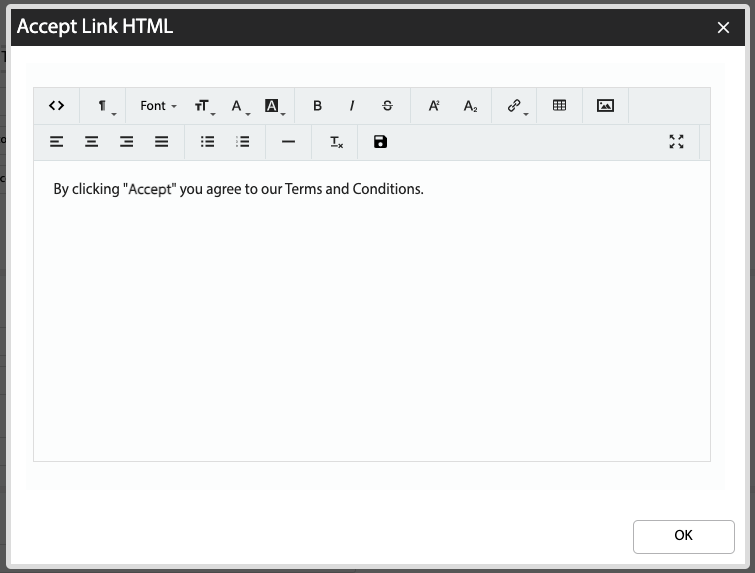How Can We Help?
Overview
- In this article we’ll describe how to add custom text to the Accept Quote web page (when the customer uses the Accept Quote link from the email).
Configure the Custom Text
- Open the Main Menu and scroll down to CONFIGURE.
- Click Settings.
- Click Accept Link HTML.
- Input the text you would like to show on the Accept Quote page.
- Click OK.
The text will now appear on the Accept Quote web page.