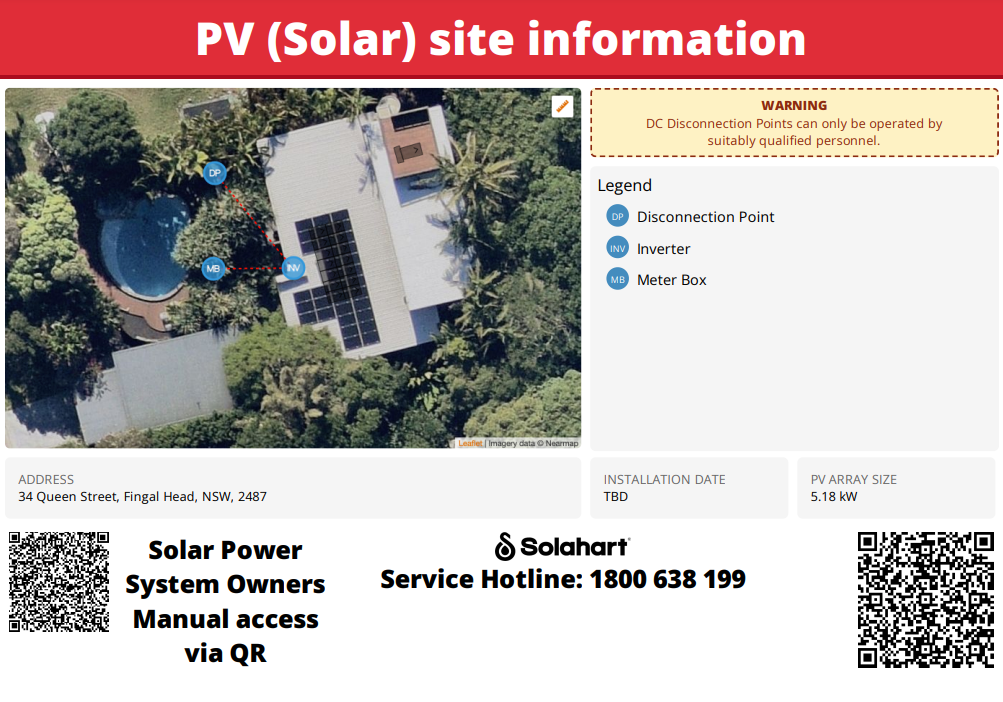How Can We Help?
![]() Added in Version 0.36
Added in Version 0.36
Overview
- In this article we’ll describe how to add a PV Owners Guide QR Code to Site Plans.
Configure PV Owners Guide
- Open the Main Menu and scroll down to CONFIGURE.
- Click Settings.
- Scroll down to Enterprise App.
- Fill out the following fields:
- PV Owners Manual – PDF – If specified, the Site Plan will display a QR Code that will open the PV Owners Manual.
- PV Service Information – If specified, this will display at the bottom of the Site Plan. This is useful for service phone numbers or other contact information.
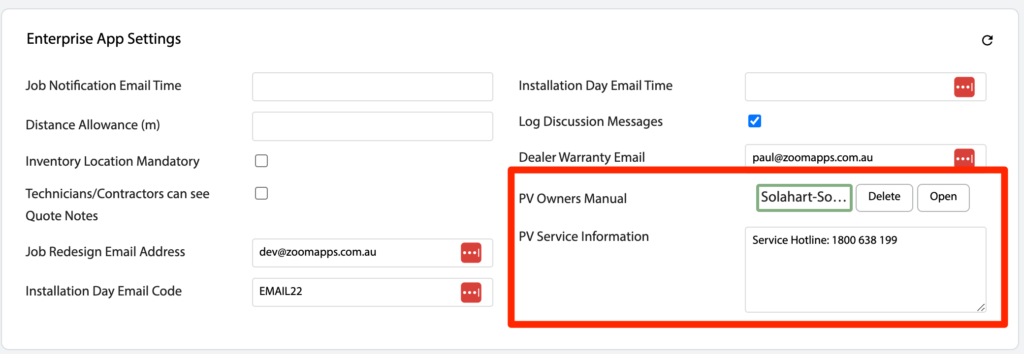
Example Site Plan: