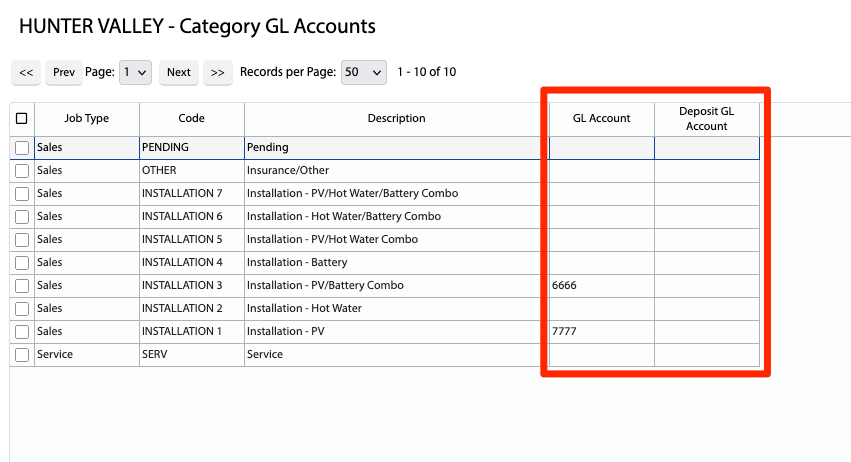How Can We Help?
![]() Added in Version 0.39
Added in Version 0.39
Overview
- In this article we’ll describe how to configure G/L Accounts by Region. NOTE: Requires a connection to Xero/MYOB/Quickbooks.
Configure Base Accounts
- Open the Main Menu and scroll down to Configure.
- Click Regions.
- Input the following G/L Accounts:
- Sales Account – Base sales account
- ZIP Money Account – Base ZIP Money sales account
- STC Account – Used for PV STC Invoices
- STC HW Account – Used for HW STC Invoices
- ESCs GL Account – ESC Invoices (NSW Only)
- VEECs GL Account – VEECS Invoices (VIC Only)
- PRCs GL Account – PRC Invoices (NSW Only)
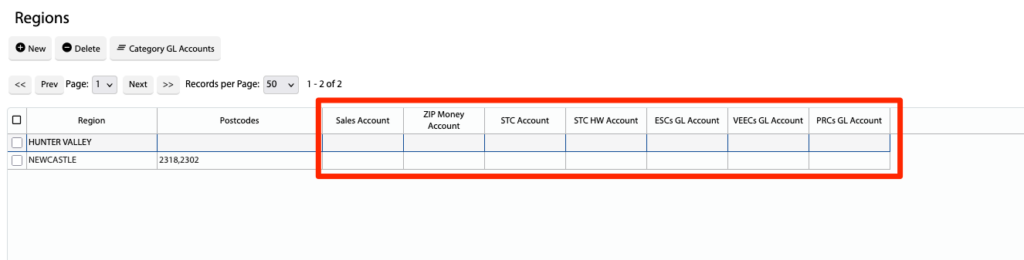
Configure Category G/L Accounts
- Select a Region and click Category GL Accounts.
- Input the GL Account and Deposit GL Account for each Category.