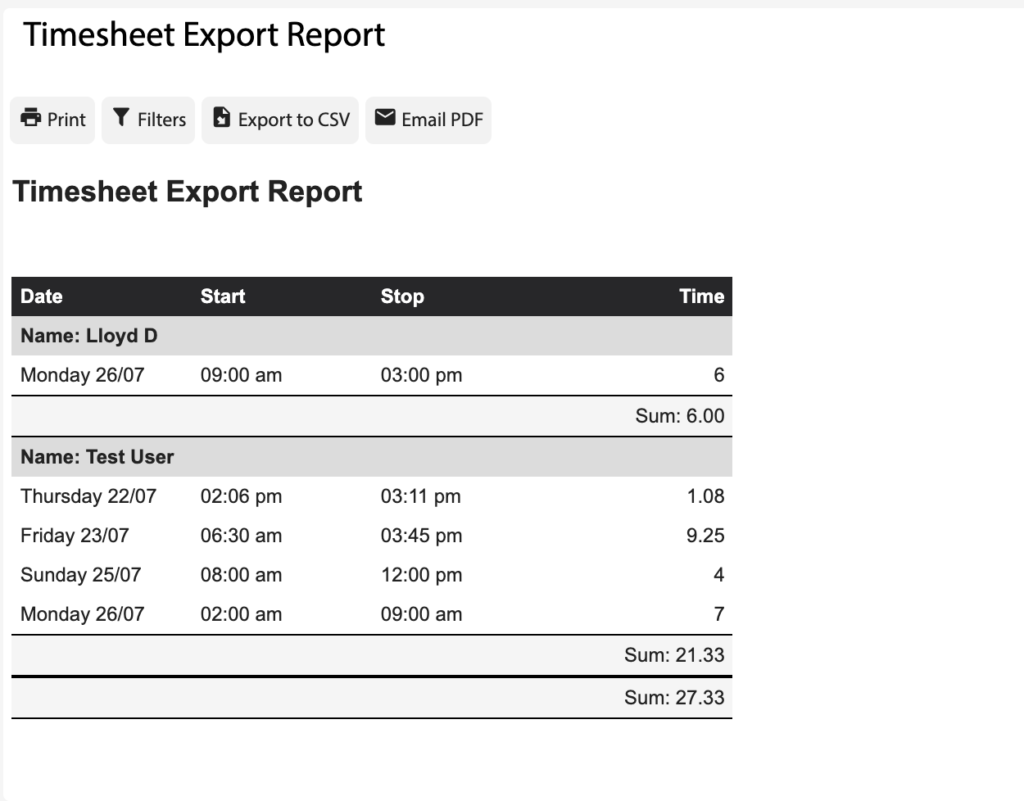How Can We Help?
Overview
- The Timesheet Export Report can be used to export Timesheet hours per user for a certain period.
How to run the Timesheet Export Report
- Open the Main Menu and scroll down to REPORTS
- Click Timesheet Export Report
- When the report opens, a report filter screen will popup
- Input the date range you would like to report on
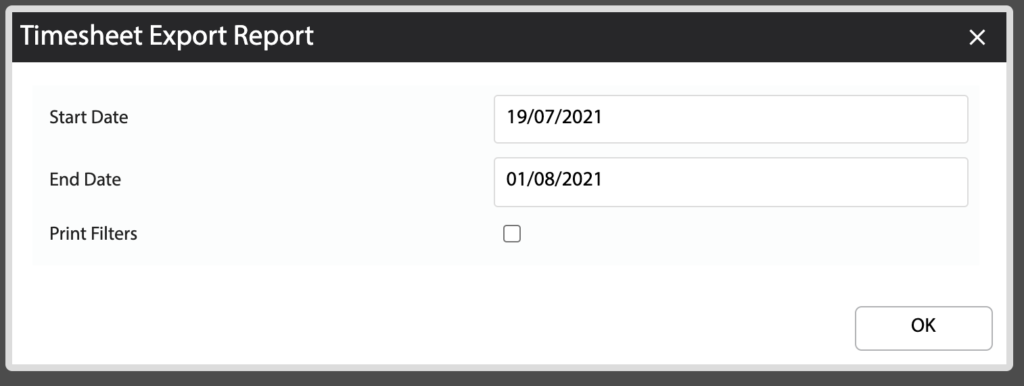
The report will show details for all Timesheet data in the reported date range.