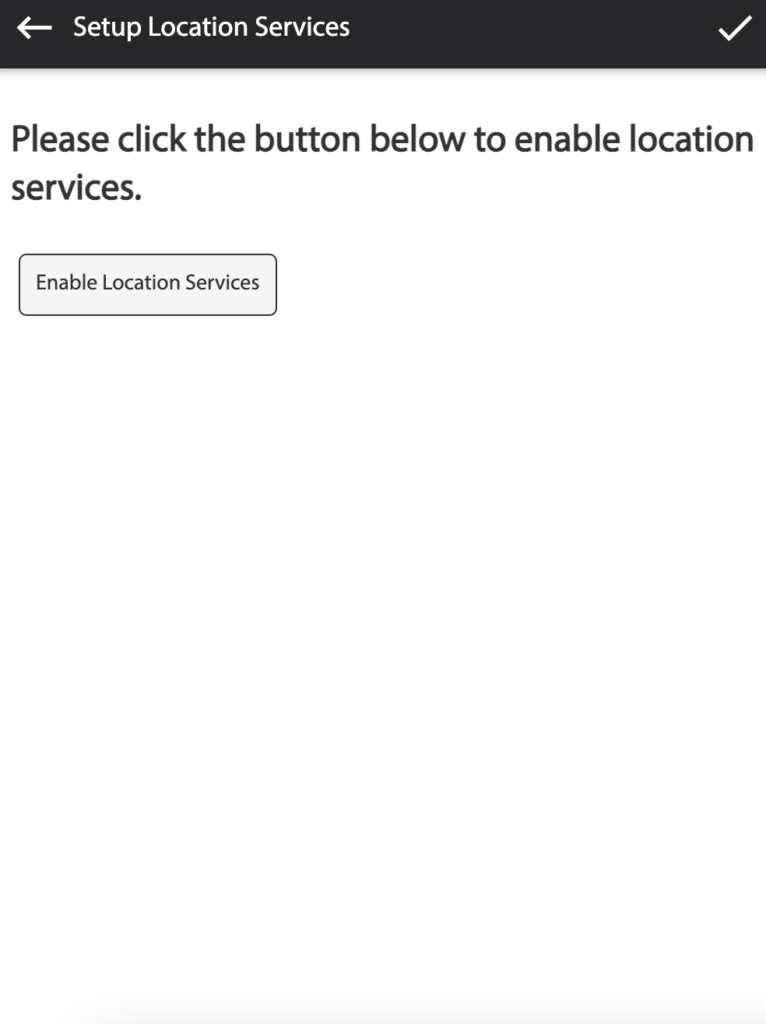How Can We Help?
Overview
- In this article we’ll explain how to add a new setup Location Services on a user device. This is required for location tracking in Timesheets.
Setup Location Services
- Get the user to open the app on their device.
- Open the Main Menu and scroll down to ENTERPRISE APP.
- Click Setup Location Services.
- Click Enable Location Services.