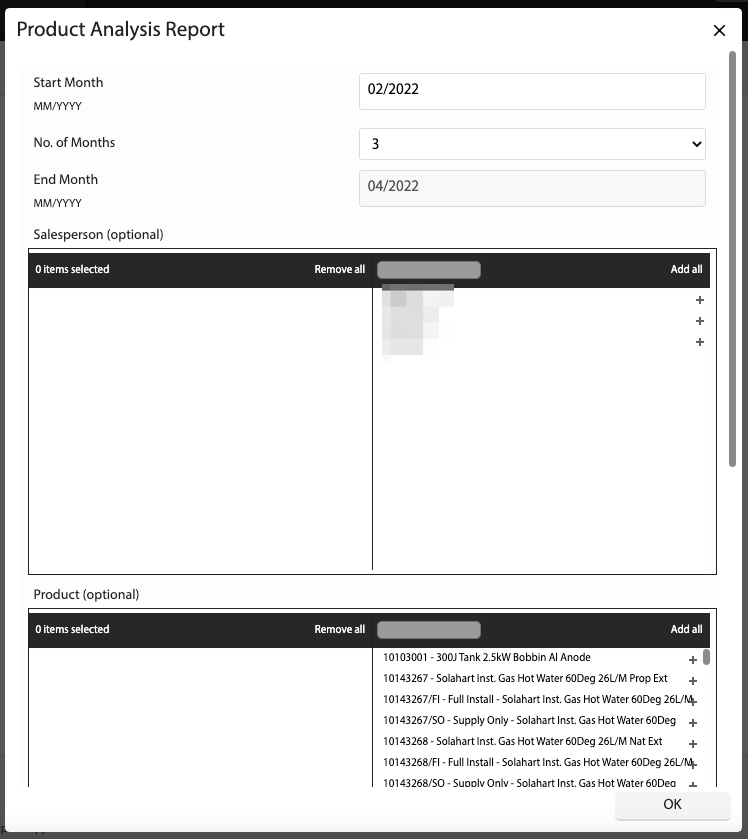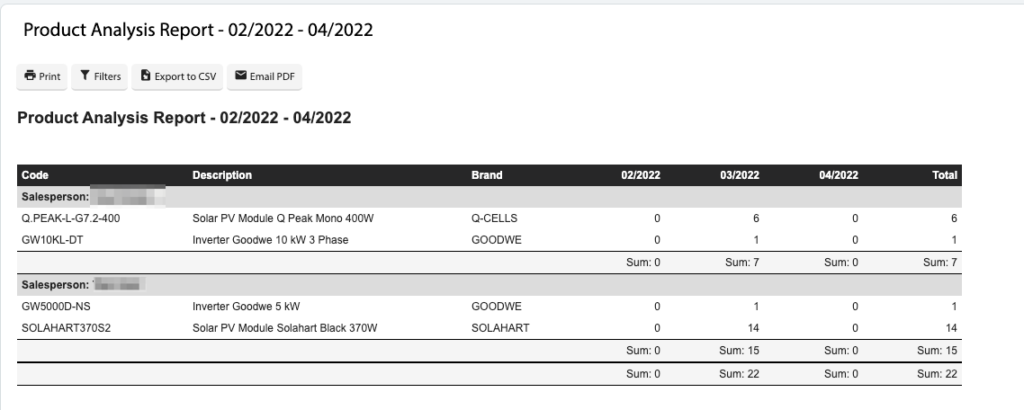How Can We Help?
Added in Version 0.31
Overview
- In this article we’ll describe how to run the Product Analysis Report.
Run the Product Analysis Report
- Open the Main Menu and scroll down to REPORTS
- Click Product Analysis Report
- Input the report filters:
- Start Month – In the format MM/YYYY
- No. of Months
- Salesperson – Optional
- Product – Optional
- Brand – Optional
- The report will show the number of product sales for each salesperson for each month