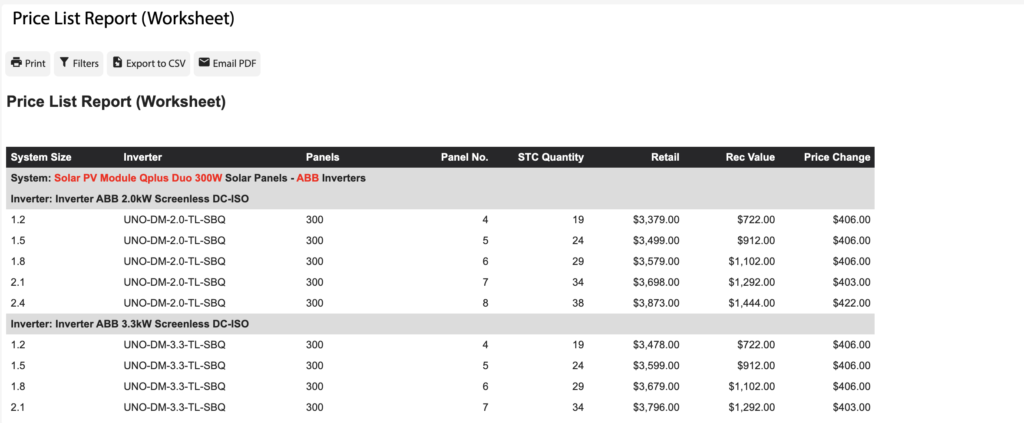How Can We Help?
Overview
- The Price List Report can be used to print a list of product pricing for a certain zone. The report can run from Products (current pricing) or the Product Worksheet (future pricing).
How to run the Price List Report from Products
- Open the Main Menu and scroll down to CONFIGURE
- Click Products
- Click the Print Price List button
- When the report opens, a report filter screen will popup
- Input the Zone you would like to report on
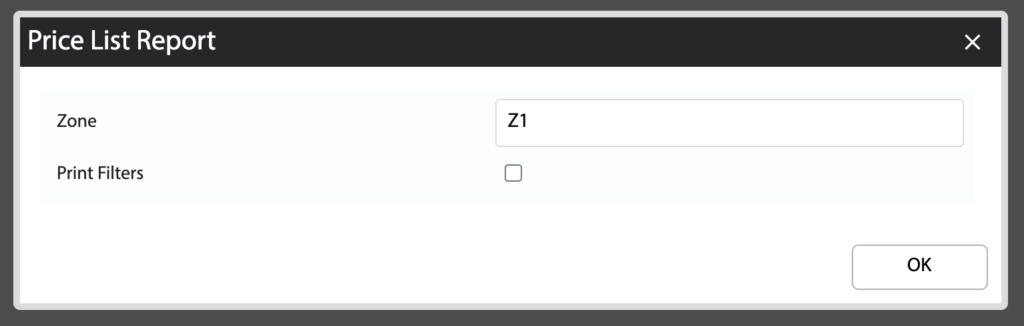
The report will show prices per Inverter and Panel combination for the selected Zone.
How to run the Price List Report from Product Worksheet
- Open the Main Menu and scroll down to PRICING
- Click Product Worksheet
- Click the Print Price List button
- When the report opens, a report filter screen will popup
- Input the Zone you would like to report on
The report will show prices per Inverter and Panel combination for the selected Zone.