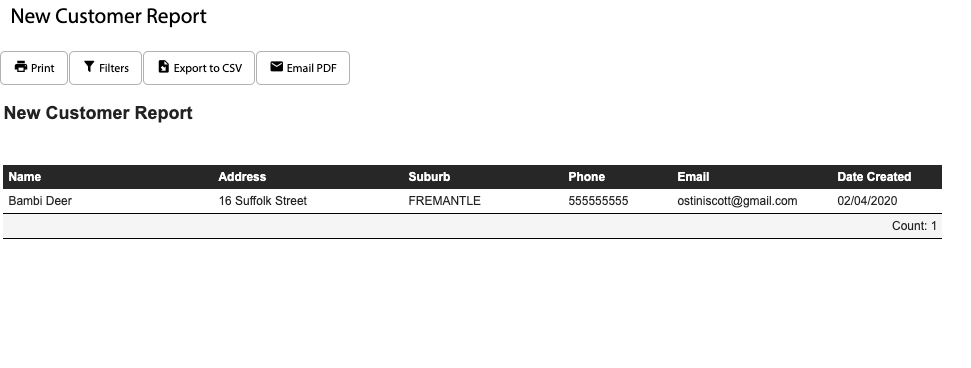How Can We Help?
Overview
- In this article we’ll explain how to report on new Customers in the system.
How to run the New Customer Report
- Open the Main Menu and scroll down to REPORTS
- Click New Customer Report
- When the report opens, a report filter screen will popup
- Input the date range you would like to report on
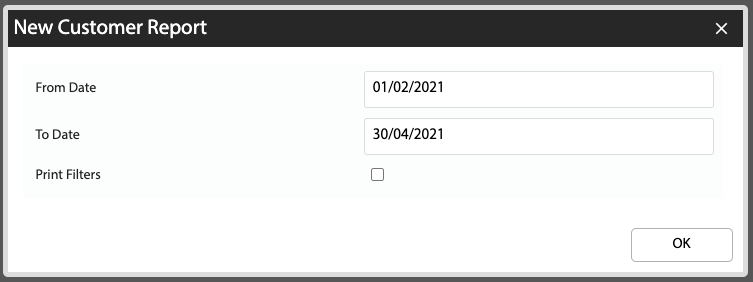
The report will show details for all new customers in the reported date range including the Date Created.