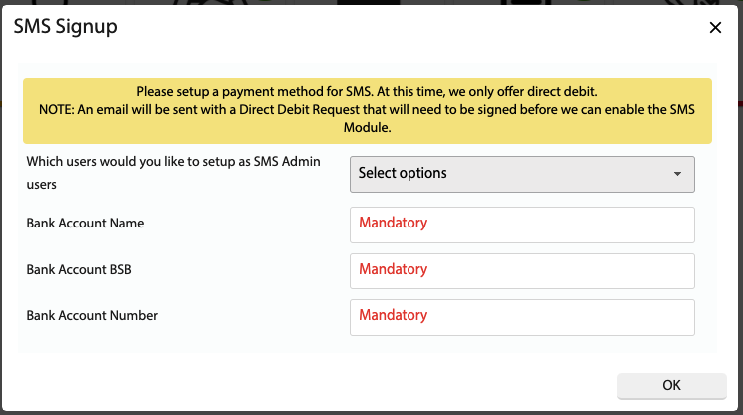How Can We Help?
![]() Added in Version 0.28
Added in Version 0.28
Overview
- In this article we’ll describe how to signup for the SMS. Note: You must have the System Administrator role to signup for SMS.
Signup for SMS
- After logging into the app, click the SMS Credits button at the top right corner of the screen.
- A confirmation will appear, click OK.
- The SMS Signup screen will open.
- Fill out the SMS Signup form:
- SMS Admin Users: These will be the users that can configure the SMS Module and purchase SMS Credit Bundles.
- Bank Account Name: Name of your bank account
- Bank Account BSB: BSB Number for your bank account
- Bank Account Number: Account Number for your bank account
NOTE: Bank Account details will be sent to our payment provider and not stored by Zoom Apps.
5. An email will be sent to your user account with a Direct Debit Request form attached. Once it is signed and sent back, the SMS Module will be enabled for your app.