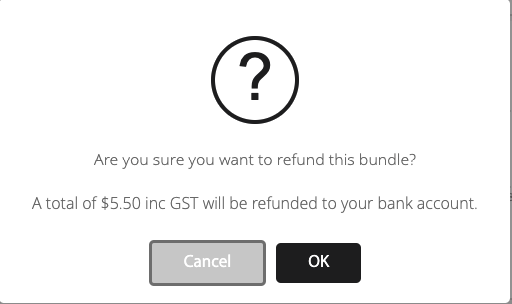How Can We Help?
![]() Added in Version 0.28
Added in Version 0.28
Overview
- In this article we’ll describe how to request a refund of SMS Credit. Note: You must have the SMS Admin role to request a refund of SMS Credit.
Purchase SMS Credit
- After logging into the app, click the SMS Credits button at the top right corner of the screen.
- The SMS Admin screen will open.
- Scroll down to the SMS Bundles grid.
- Select the SMS Bundle to refund and click Refund Bundle. NOTE: The bundle must have a Payment Status of Accepted.
- A confirmation box will appear with the refund amount.
- Click OK.
NOTE: The refund amount is calculated as Bundle Cost (inc GST) divided by SMS Messages multiplied by SMS Balance.