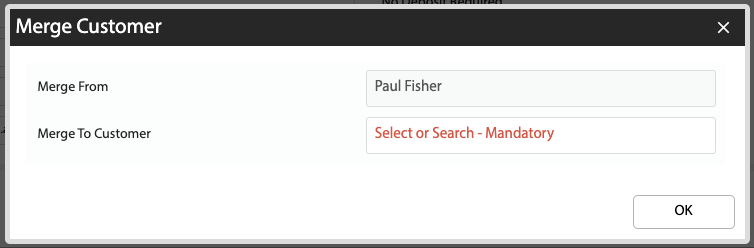Skip to main content
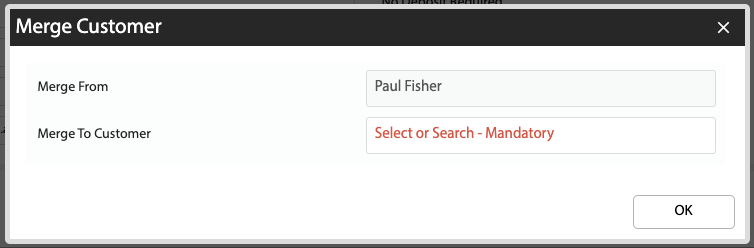
How Can We Help?
Overview
- This article will explain how to merge two Customers.
Merging Two Customers
- Open the Customer you want to merge into another Customer Card.
- Click Merge Customer.
- Select the Merge To Customer and click OK.
- The following data will transfer to the other Customer:
- Customer Sites
- Activity Logs
- Jobs
- Quotes
- Leads
- You are then asked if you would like to delete the Customer.