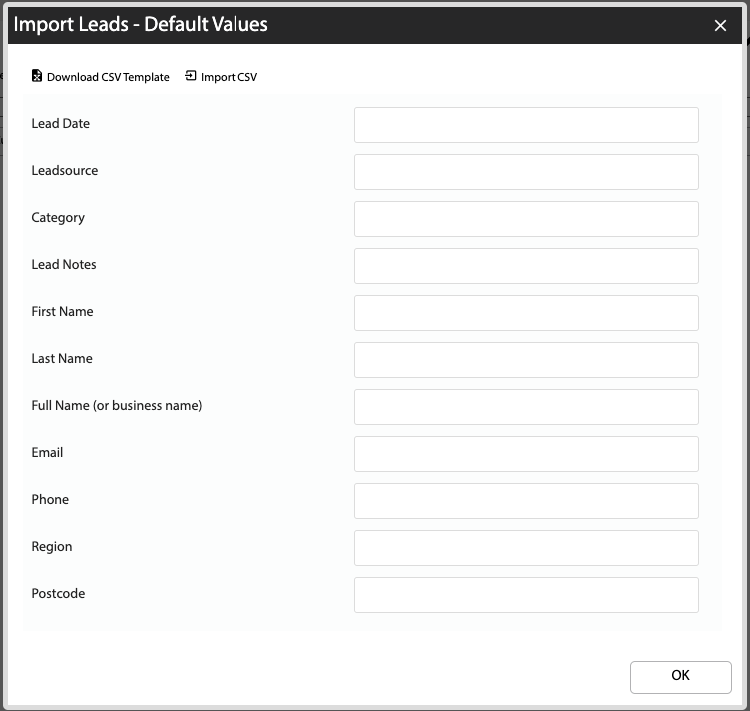Skip to main content
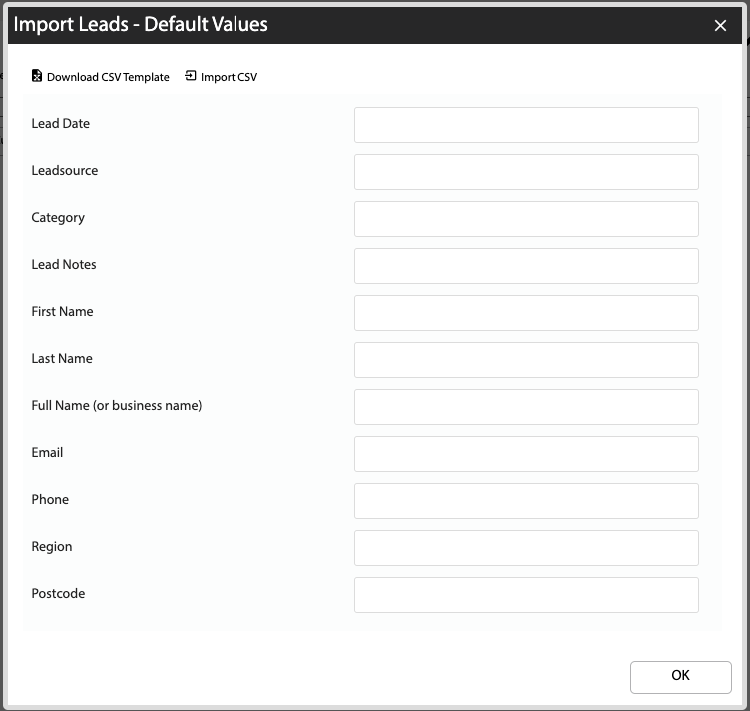
How Can We Help?
Overview
- In this article we’ll explain how to import leads into the Sales App.
How to import leads
- On the Dashboard click Sales Leads.
- Click the Import Leads button.
- Optional: Add default values for the incoming leads (only do this if you are not importing this data).
- Click Download CSV Template. This will download a csv file to your computer.
- Add your lead data to the csv template (ie: from Facebook or other marketing systems).
- When the csv template is filled, click the Import CSV button and select your csv data file.
- The data from the file will be loaded into Leads.