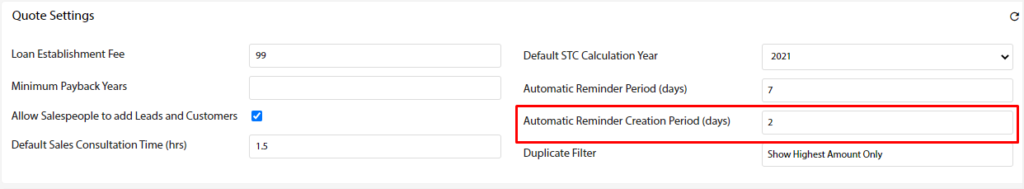How Can We Help?
Overview
- This article will explain how to configure automated Reminder Dates on Quotes.
Configure Reminder Dates
- Open the Main Menu and scroll down to CONFIGURE.
- Click Settings.
- Scroll down to Quote Settings.
- Input the following settings:
- Automatic Reminder Period (days) – The number of days from the Quote Date to set the Reminder Date.
- Automatic Reminder Creation Period (days) – The number of days since the customer received the Quote email before the Reminder Date will be set.
If a Quote is triggered by these rules, the Reminder Date will be automatically set. The Quote will then turn to red in the Quotes List once the Reminder Date is met.