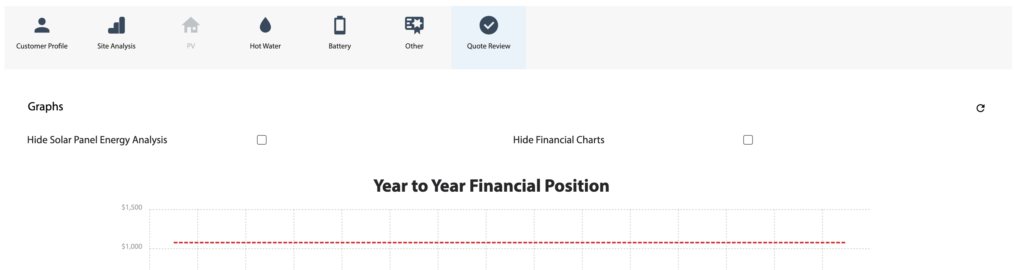How Can We Help?
Overview
- In this article we’ll explain how to hide graphs on the Quote Review and Quote Proposal.
Hide Graphs on a Quote
- Open the Quote.
- Click Quote Review.
- Under the Graphs tab at the top tick on Hide Solar Panel Energy Analysis or Hide Financial Charts. This will hide those graphs from the Quote Review page and the Quote Proposal document.