How Can We Help?
Overview
- In this article we’ll explain how to configure Timesheets.
Setup Distance Allowance
- Open the Main Menu and scroll down to CONFIGURE.
- Click Settings.
- Input a value in Distance Allowance (m). This is the distance a user can start and finish a Task/Quote/Job from a certain location (in metres).
Setup Timesheet Tasks
- Open the Main Menu and scroll down to CONFIGURE.
- Click Selection Lists.
- Scroll down to TASKCAT and click Edit.
- Tick Timesheet Task for all task categories that you would like users to enter Timesheets for (Example: Lunch, Travel, etc).
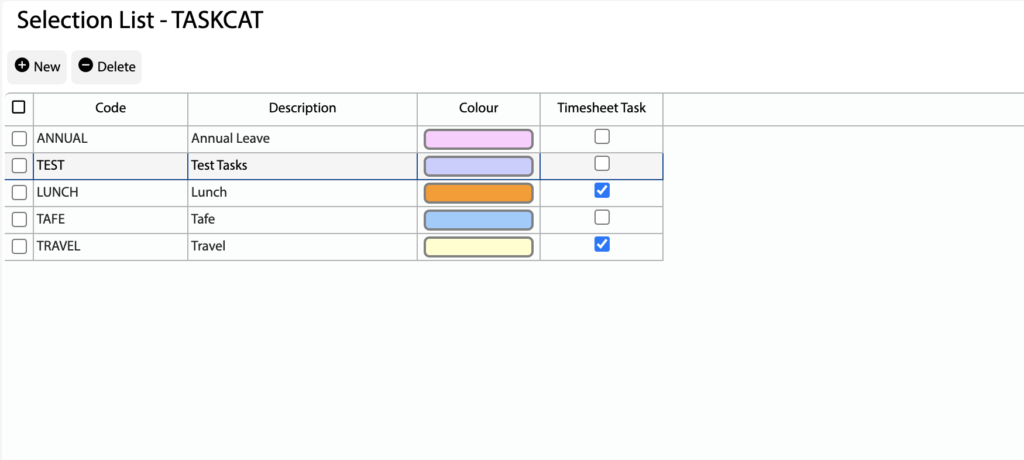
Configure Timesheet Admin Users
- Open the Main Menu and scroll down to CONFIGURE.
- Click Users.
- Select a user and click Edit.
- Tick Timesheet Administrator under the Security tab.
These users will be able to View/Edit Timesheets.