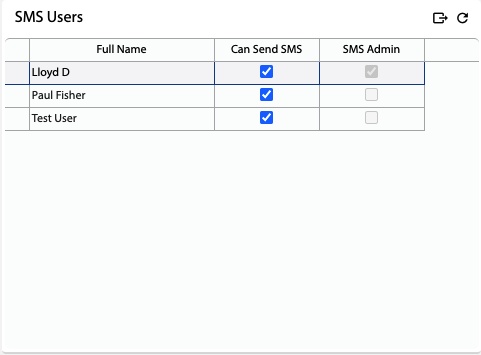How Can We Help?
![]() Added in Version 0.28
Added in Version 0.28
Overview
- In this article we’ll describe how to allow users to send SMS Messages. Note: You must have the SMS Admin role to configure SMS Users.
Configure SMS Users
- After logging into the app, click the SMS Credits button at the top right corner of the screen.
- The SMS Admin screen will open.
- In the SMS Users grid, tick on/off the Can Send SMS column.
NOTE: Changes to the Can Send SMS security role will apply when the user reopens the app.
If you would like to add or remove the SMS Admin role for users, please contact support@zoomapps.com.au.