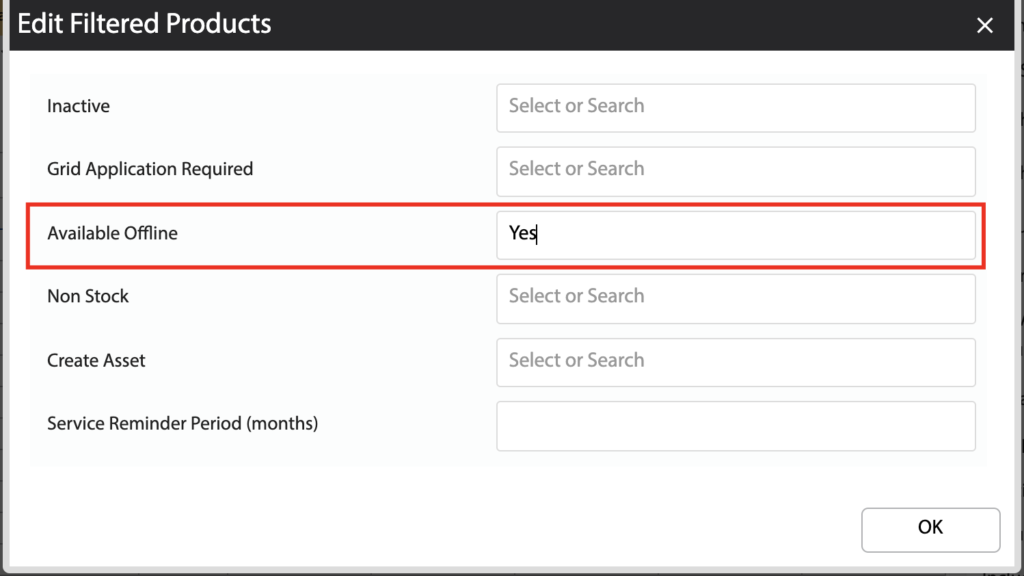How Can We Help?
Overview
- In this article we’ll explain how to configure Offline Mode. NOTE: By default all PV Systems and components are set to Available Offline.
Global Settings
- Open the Main Menu and scroll down to CONFIGURE.
- Click Settings.
- Scroll down to Quote Settings.
- Select the Offline Thermal Systems. This will automatically select the hot water systems to take offline.
NOTE: By default, the reference thermal systems are selected.
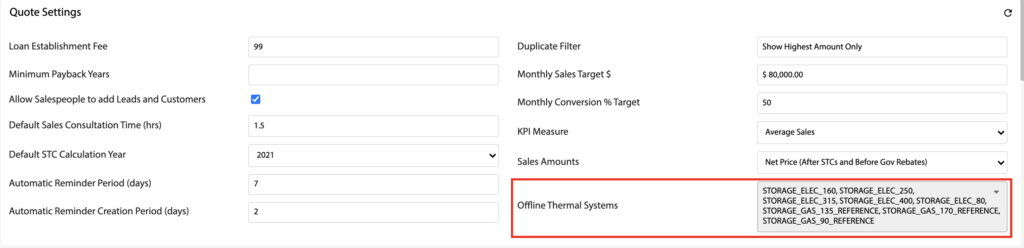
Configure Products to Take Offline
- Open the Main Menu and scroll down to CONFIGURE.
- Click Products.
- Tick Available Offline on each Product to take offline.
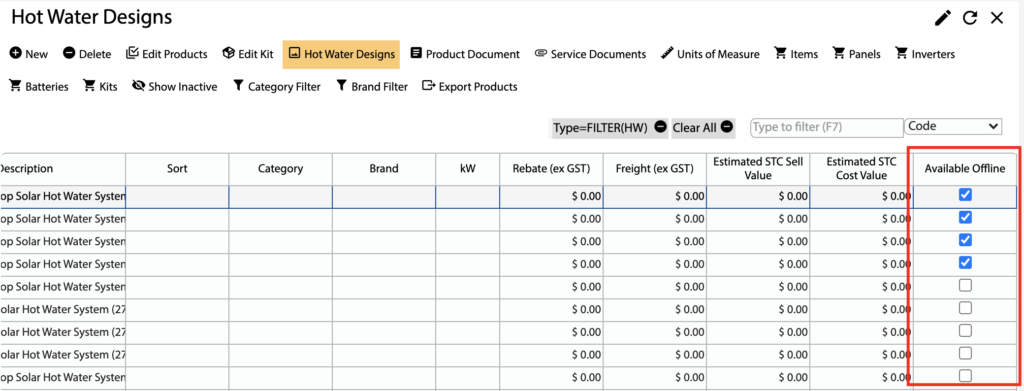
Configure Multiple Products to Take Offline
- Open the Main Menu and scroll down to CONFIGURE.
- Click Products.
- Filter the list to the Products you want to take offline.
- Click Edit Products.
- Set Available Offline to Yes.
- Click OK.