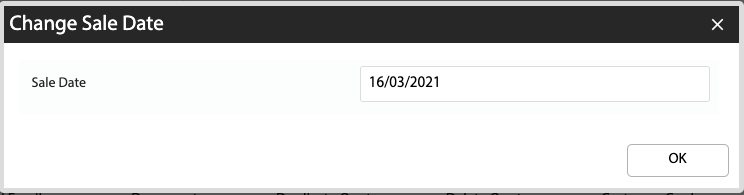Skip to main content
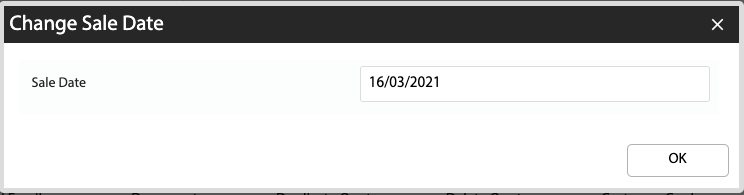
How Can We Help?
Overview
- In this article we’ll explain how change the Sale Date on an Accepted quote.
NOTE: Only System Administrator users can perform this action.
How to change the sale date
- Open the Accepted quote you would like to change.
- Click the Change Sale Date button. The existing Sale Date will be shown.
- Change the Sale Date using the date picker.
- Click OK.