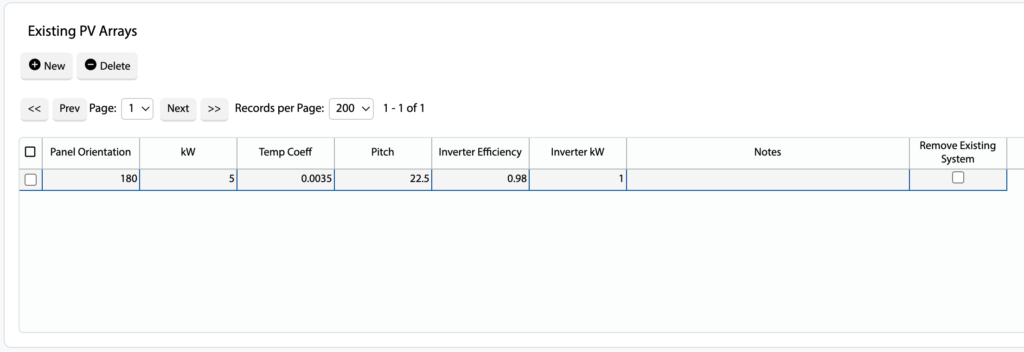How Can We Help?
Added in Version 0.31
Overview
- In this article we’ll describe how to add an Existing PV System to a Quote.
Add an Existing PV System
- Open a Quote and click the PV or Battery tab (depending on the type of Quote)
- Scroll down to the Existing PV Arrays section
- For each PV Array in the existing PV System add a new row and fill out the following columns:
- Panel Orientation: Orientation of the panel array in degrees
- kW: Total kW of the panels in the array
- Temp Coeff: Temperature Coefficient of the panels in the array
- Pitch: Panel pitch in degrees
- Inverter Efficiency: Inverter Efficiency as a percentage decimal, ie: 0.98
- Inverter kW: Total kW of the Inverter attached to the array
- Notes: Additional notes for the PV Array
- Remove Existing System: Flags that this PV Array will be removed during installation
- All Existing PV Arrays will be including in Savings Calculations for this Quote