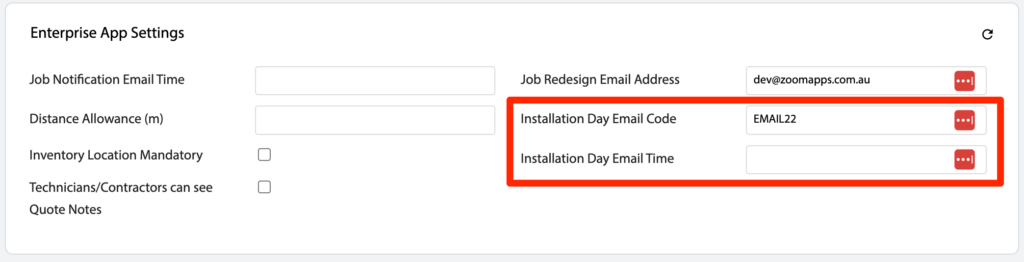How Can We Help?
Added in Version 0.34
Overview
- In this article we’ll describe how to configure an automatic email to send on the day of Installation.
Configure an Installation Day Email
- Open the Main Menu and scroll down to CONFIGURE.
- Click Settings.
- Scroll down to Enterprise App Settings.
- Select an Installation Day Email Code. This can be an existing Email Template or you can create a new template.
- Select an Installation Day Email Time. This will be the time the email is sent on the day of installation.