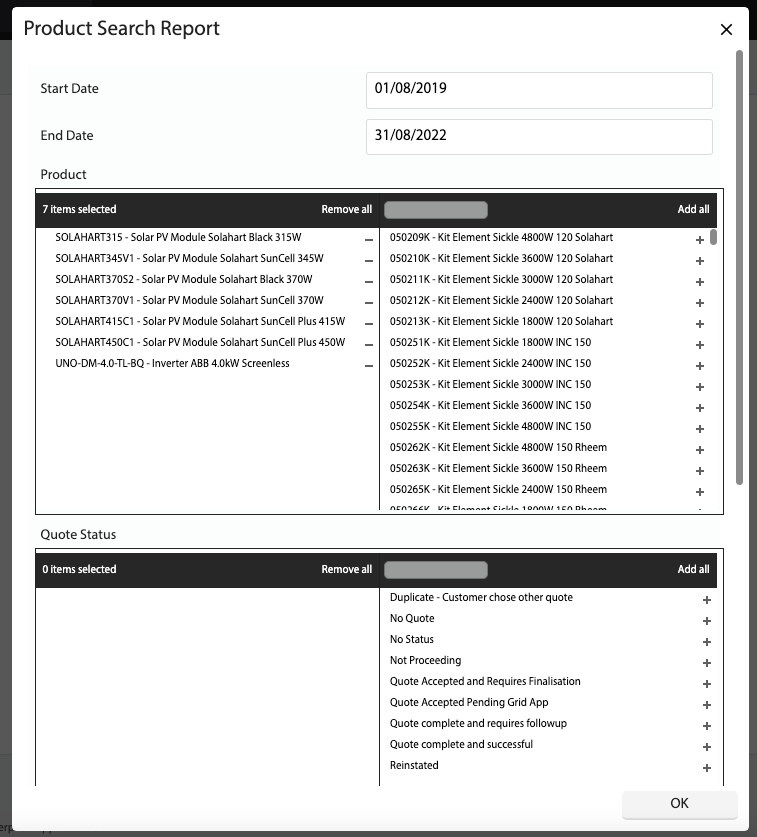How Can We Help?
Added in Version 0.31
Overview
- In this article we’ll describe how run the Product Search Report.
Run Product Search Report
- Open the Main Menu and scroll down to REPORTS
- Click Product Search Report
- Input the report filters:
- Start Date
- End Date
- Product
- Quote Status – Optional
- Job Status – Optional
- The report will show all Quotes/Jobs where the Product/s appear between the date range