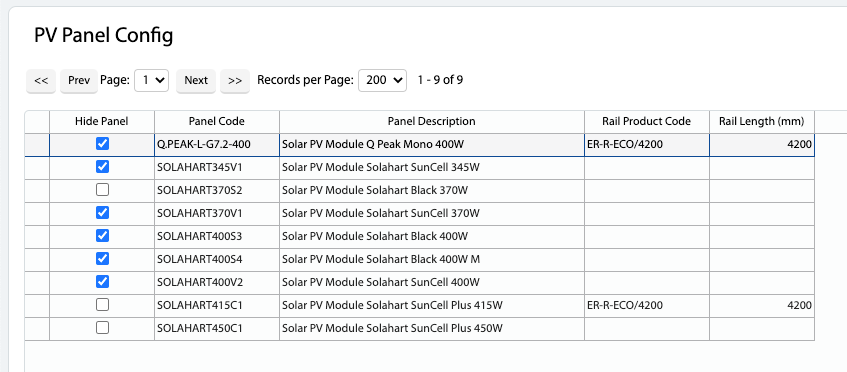How Can We Help?
Added in Version 0.31
Overview
- In this article we’ll describe how configure Panels for the PV Kit Builder.
Configure Panels
- Open the Main Menu and scroll down to PRICING
- Click PV Kit Builder
- Click the Panel Config button
- The PV Panel Config page will open which will allow you to:
- Hide Panels
- Select a Rail Product Code and Rail Length (mm) for certain panels
NOTE: These settings will take effect the next time you run the Generate Kits function on the PV Kit Builder page