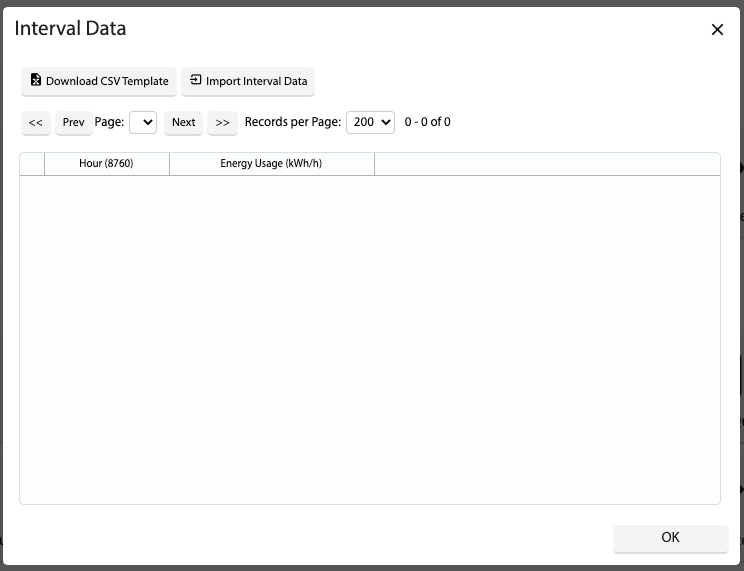How Can We Help?
Added in Version 0.31
Overview
- In this article we’ll describe how to Import Interval Data to a Quote.
Import Interval Data
- Open a Quote
- Click Interval Data on the Actions tab
- This will display the Interval Data Screen
- Click Download CSV Template and select an Interval and a Start/End Date (optional). This will create a CSV file and download it to your device
- Fill out the CSV file with the interval data
- Back on the Interval Data screen, click Import Interval Data and select your CSV file
- The Interval Data screen will autofill from the CSV file, click OK
- The interval data will now be used in the Savings Calculations for this Quote