How Can We Help?
![]() Added in Version 0.29
Added in Version 0.29
Overview
- In this article we’ll explain how to setup Quote Link Expiry.
How to configure Quote Link Expiry
- Open the Main Menu and scroll down to CONFIGURE.
- Click Settings.
- Click the Quote Expiry Message button. Input a message for the Customer to see when they try to accept an expired Quote.
- Click OK.
- In the Settings page, scroll down to Quote Settings.
- Add a value for Quote Link Expiry (days). This tells the system to display the Quote Expiry Message to the Customer, if they try to accept a Quote after the specified number of days.
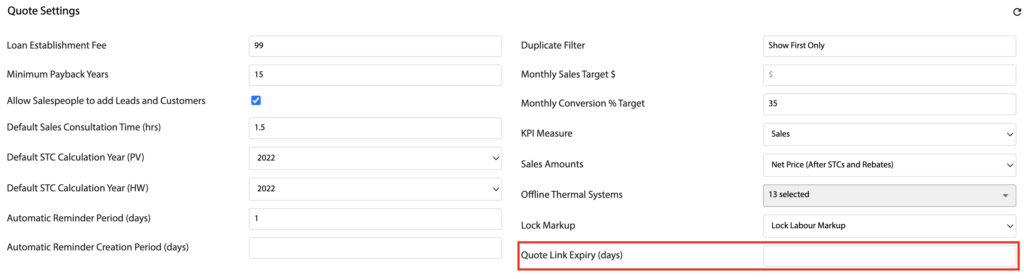
How to configure the Quote Expired Email
- Open the Main Menu and scroll down to CONFIGURE.
- Click Emails.
- Scroll down and double click the QUOTEEXPIRED email template. This email will be sent to the sales person if the Customer tries to accept an expired Quote.