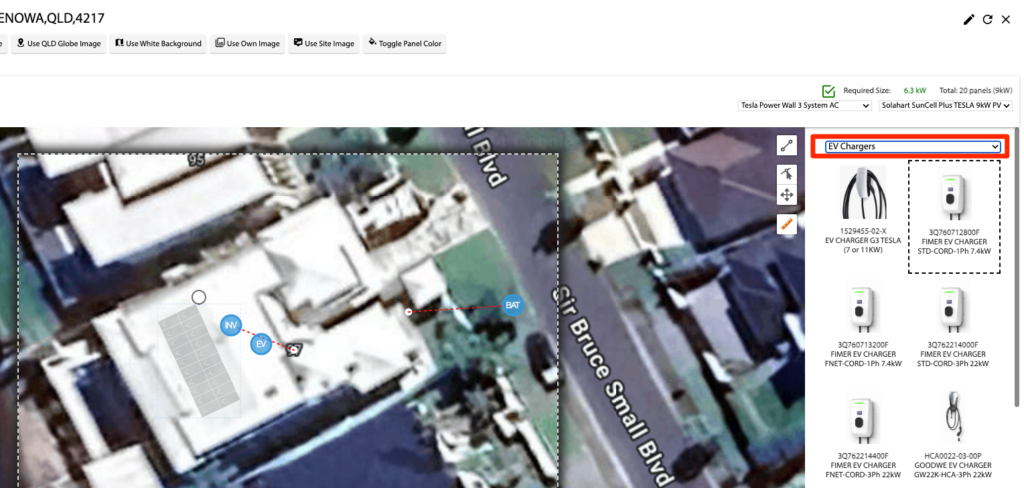How Can We Help?
![]() Added in Version 0.38
Added in Version 0.38
Overview
- In this article, we’ll describe how add a Battery System or EV Charger in the Quote Designer.
Add a Battery System in the Quote Designer
- In the Quote Designer, on the right side select Batteries in the dropdown.
- Select the Battery you would like to add to the design.
- An annotation for the battery will be added. Move this to the correct position.
- Select the correct Battery System in the dropdown at the top.
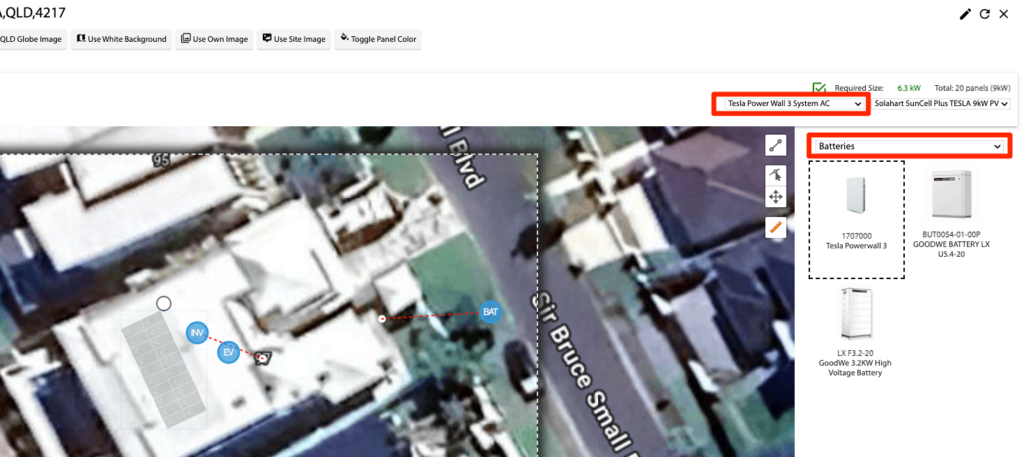
Add an EV Charger in the Quote Designer
- In the Quote Designer, on the right side select EV Chargers in the dropdown.
- Select the EV Charger you would like to add to the design.
- An annotation for the charger will be added. Move this to the correct position.