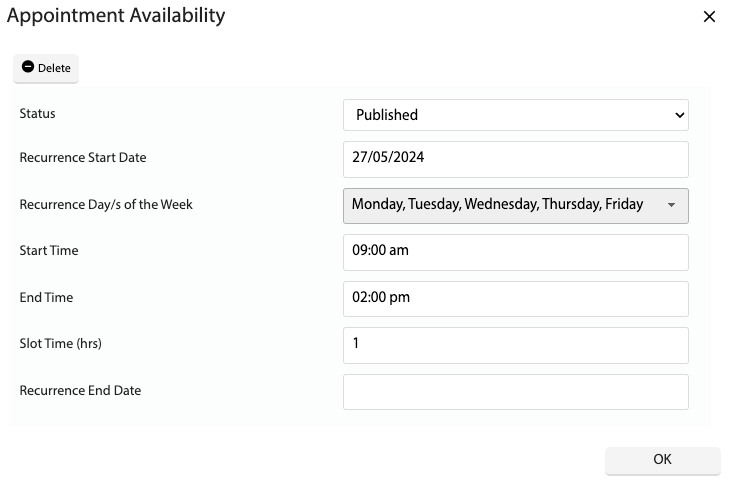How Can We Help?
![]() Added in Version 0.37
Added in Version 0.37
Overview
- In this article, we’ll describe how to configure Appointment Availability in the system.
Configure Appointment Availability
- From the Main Menu, scroll down to CONFIGURE and click Appointment Availability.
- This will open the Availability Calendar.
- Click New Appointment Availability.
- Fill out the following fields:
- Status: Set the status of the availability (e.g., Draft, Published).
- Recurrence Start Date: Specify the date when the appointment availability starts.
- Recurrence Days of the Week: Select the days of the week when the appointments are available.
- Start Time: Enter the start time for the appointments.
- End Time: Enter the end time for the appointments.
- Slot Time: Set the duration for each appointment slot.
- Recurrence End Date: Optional – Specify the date when the appointment availability ends.
- Click OK to save the appointment availability settings.