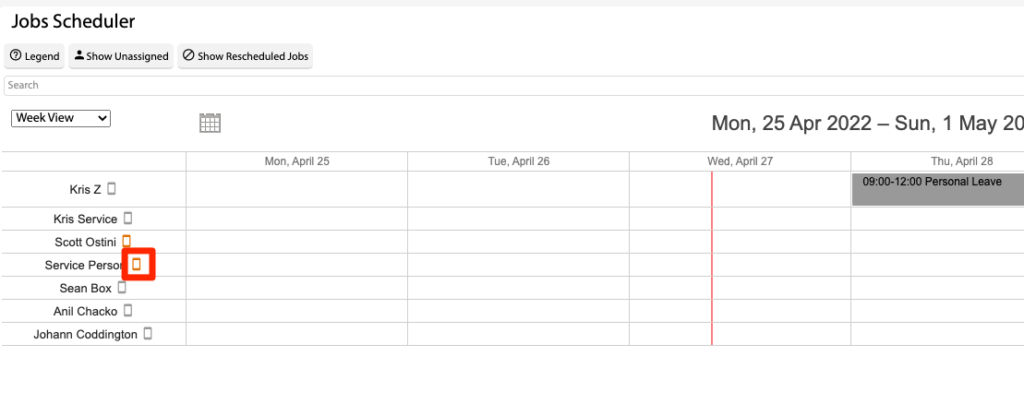How Can We Help?
![]() Added in Version 0.30
Added in Version 0.30
Overview
- In this article we’ll describe how to send an SMS to Staff from the Scheduler. NOTE: You must have the Can Send SMS role to send SMS Messages.
Send an SMS from the Scheduler
- From the Dashboard open the Sales/Jobs/Admin Scheduler
- Next to each Staff member is a mobile phone icon. You can only send SMS messages to Staff members with an orange icon
- Click on an orange icon to send an SMS