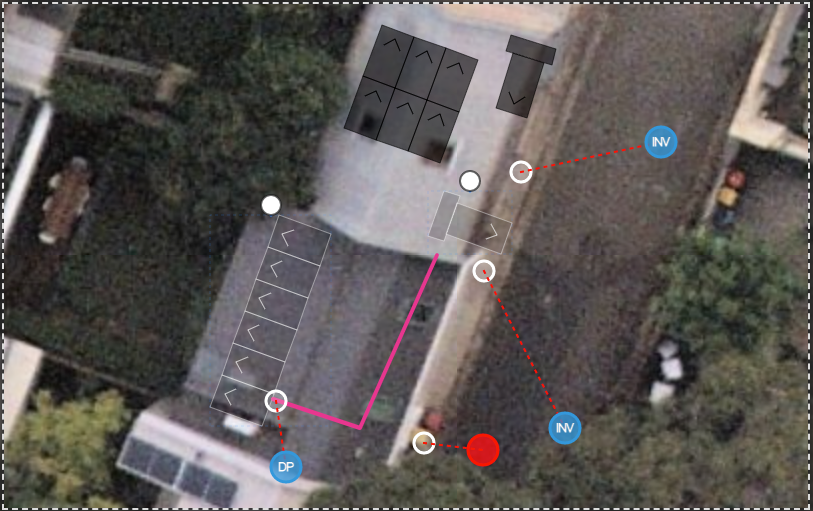How Can We Help?
![]() Added in Version 0.30
Added in Version 0.30
Overview
- In this article we’ll describe how to use the Cabling Tool in the Designer.
Using the Cabling Tool
- Open the Quote/Job to design
- From the PV/HW/Battery tab click Edit Design
- Click the Cabling Tool button

- Draw each part of the cable line
- When complete, click the last point to finish the line
NOTE: You can use the Edit Layers button ![]() to modify the path of the Cable Line
to modify the path of the Cable Line