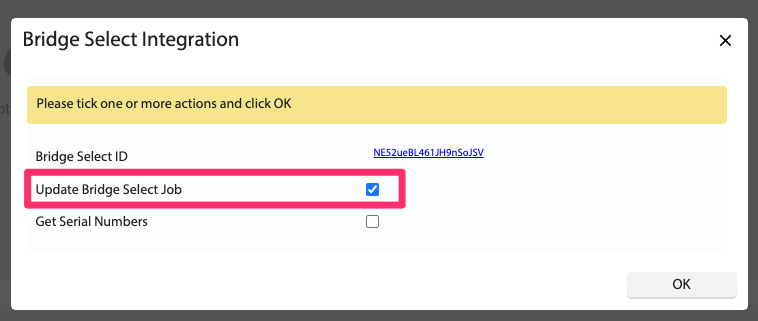How Can We Help?
![]() Added in Version 0.29
Added in Version 0.29
Overview
- In this article we’ll describe how to update a Job in Bridge Select. NOTE: You must first create the Job in Bridge Select.
Update a Bridge Select Job
- Open the PV Installation Job you want to update in Bridge Select.
- Click the Bridge Select button.
- Tick on Update Bridge Select Job.
- Click OK.
Note: If you would like to view the Job in Bridge Select, click the Bridge Select button from the Job, then click the blue Bridge Select ID link.