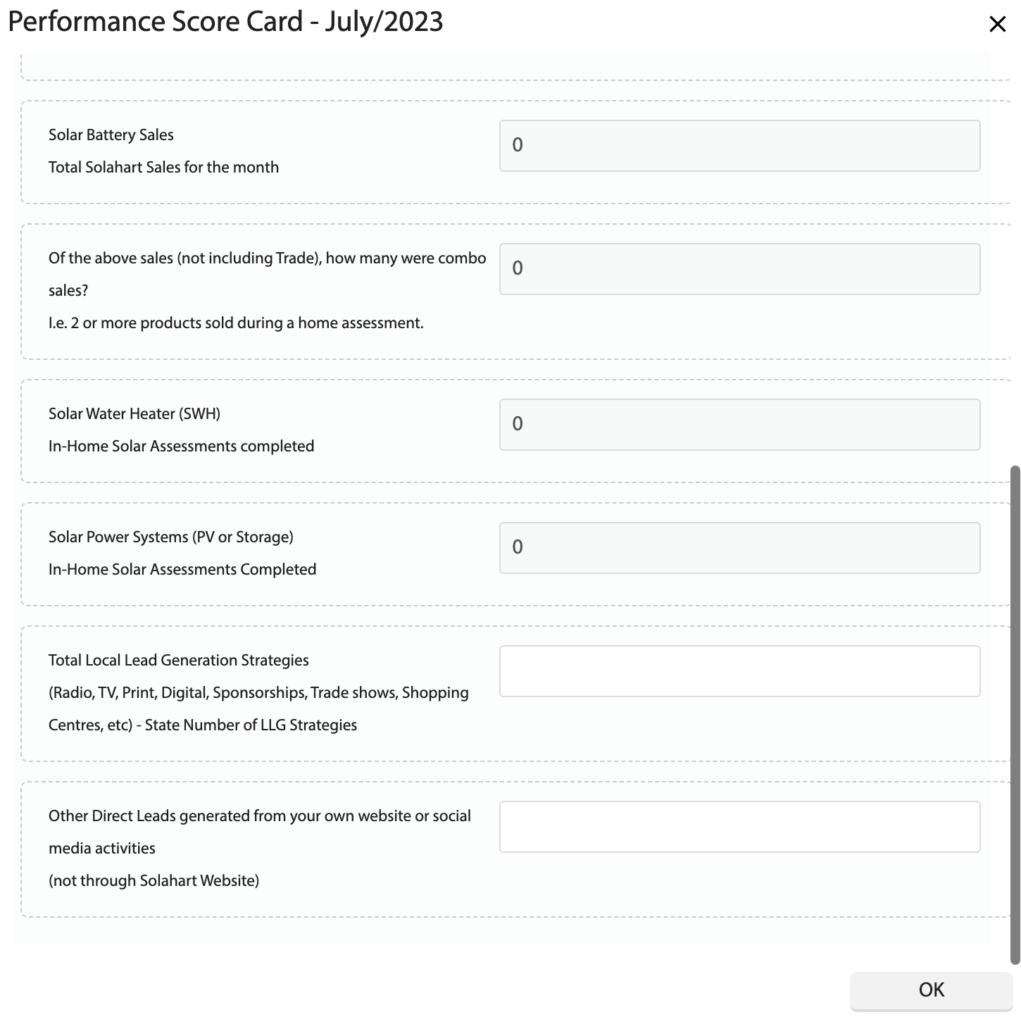How Can We Help?
Added in Version 0.34
Overview
- In this article we’ll describe how to submit a Performance Score Card. NOTE: This function is only available to System Administrator users.
Submit a Performance Score Card
- Open the Sales Dashboard
- Navigate to the month you would like to submit
- Click the Performance Scorecard button. This will open a dialog page which will display the Performance Score Card data for the month (automatically calculated from the Sales Data)
- Review the data and at the bottom enter details for Total Local Lead Generation Strategies and Other Direct Leads
- If the data is correct, click the OK button. This will submit the data directly to Solahart