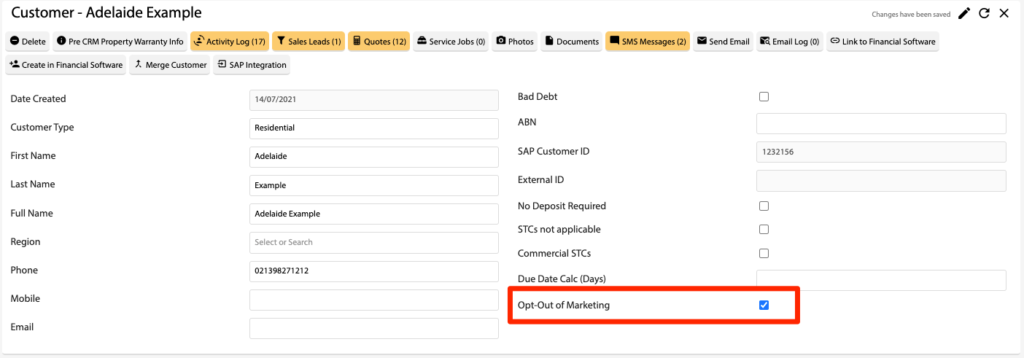How Can We Help?
![]() Added in Version 0.30
Added in Version 0.30
Overview
- In this article we’ll describe how to set a Customer to Opt-out of marketing.
Set the Customer Opt-out Field
- From the Dashboard click Customers
- Find the Customer to Opt-out of marketing and click Edit
- Click the Opt-Out of Marketing check box