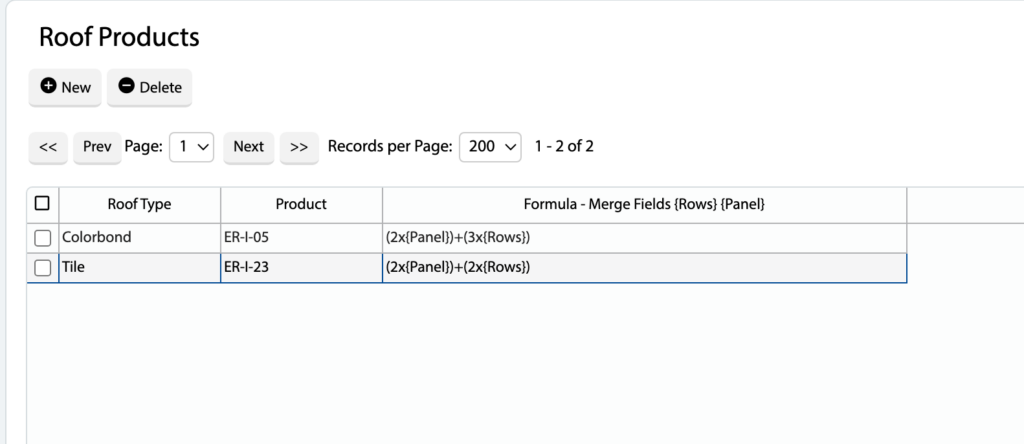How Can We Help?
Added in Version 0.34
Overview
- In this article we’ll describe how to configure Roof Products. These products will automatically be added to the Quote based on the Roof Type and number of Panels
Add a new Roof Product
- Open the Main Menu and scroll down to CONFIGURE
- Click Roof Products
- Click New
- Select a Roof Type and the Product that corresponds to the roof type
- Optionally add a Formula (to calculate the Quantity for the Product). This value defaults to 2 Products for each Panel and an additional 2 Products for each Panel Row