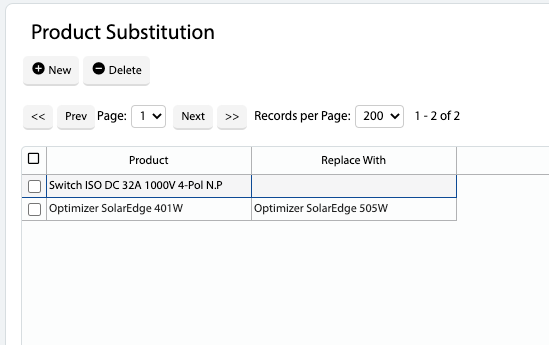How Can We Help?
Added in Version 0.31
Overview
- In this article we’ll describe how configure Product Substitution for the PV Kit Builder.
Configure Product Substitution
- Open the Main Menu and scroll down to PRICING
- Click Product Substitution
- Click New and input the following fields:
- Product
- Replace With – Optional
- When a PV Kit is generated, if a product from the Product column would be added, the product from the Replace With column will be added instead
NOTE: If the Replace With is blank, then the product in the Product column will not be added to any PV Kits.