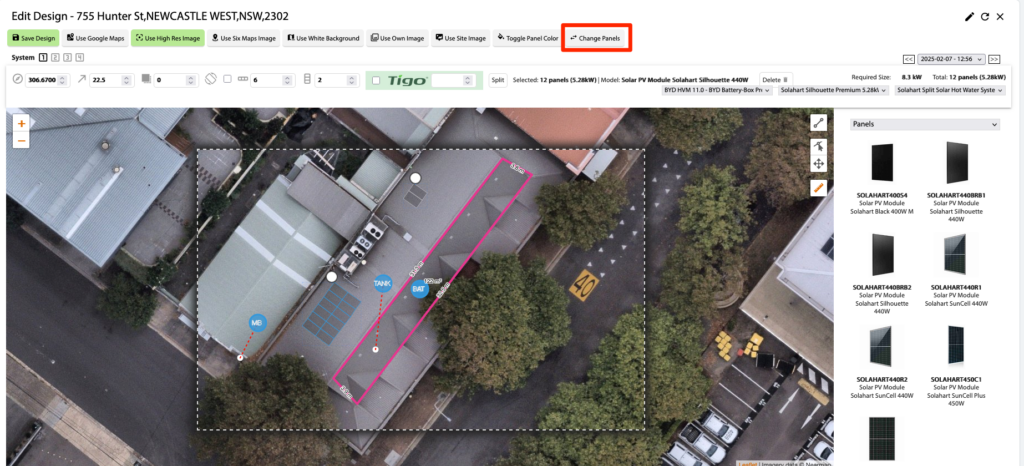How Can We Help?
![]() Added in Version 0.39
Added in Version 0.39
Overview
- In this article, we’ll describe how to Change Panels in the Quote Designer.
Change Panels in the Designer
- In the Quote Designer, select the System (1, 2, 3 or 4).
- Click Change Panels.
- Select the New Panel from the drop down and click OK