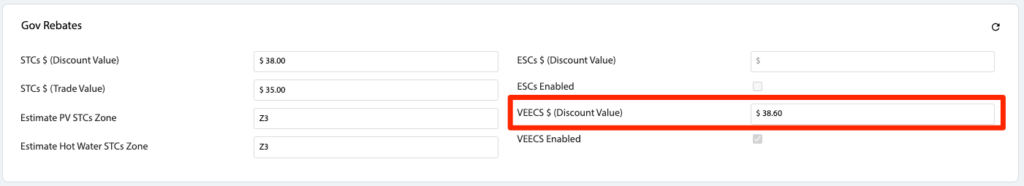Skip to main content
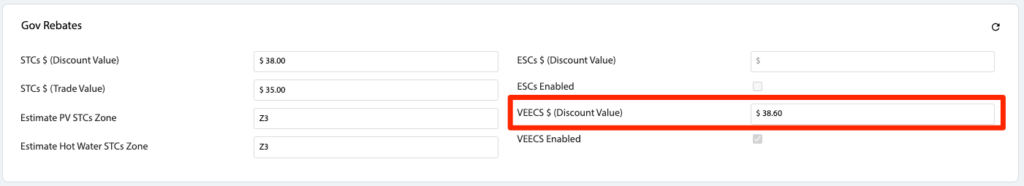
How Can We Help?
Added in Version 0.32
Overview
- In this article we’ll describe how configure Victorian Energy Efficiency Certificates (VEECs).
Configure VEECS Discount Value
- Open the Main Menu and scroll down to CONFIGURE
- Click Settings
- Scroll down to the Gov Rebates section
- Enter the VEECS $ (Discount Value) – This is the discount amount per Victorian Energy Efficiency Certificate
- The VEECS Enabled field will automatically tick