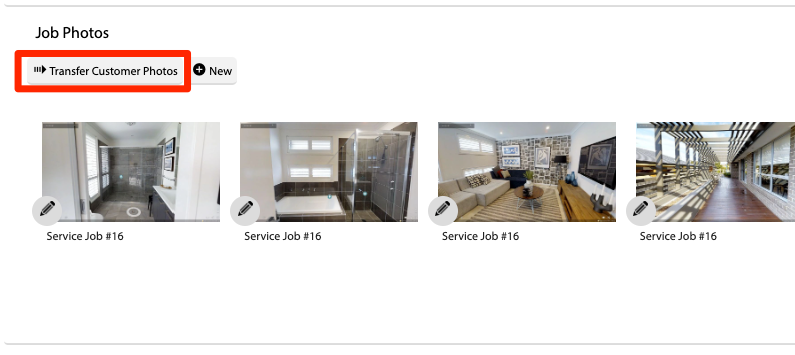How Can We Help?
![]() Added in Version 0.30
Added in Version 0.30
Overview
- In this article we’ll describe how to transfer Customer Photos to a Quote or Job.
Transfer Customer Photos to a Quote
- Open a Quote
- Click Site Analysis on the Sections tab
- Scroll down to the Meter Box and Other Photos tab
- Click Transfer Customer Photos
- This will transfer all Customer Photos that are not already assigned to a Quote/Job
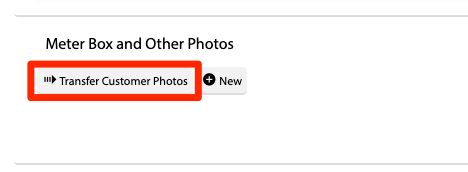
Transfer Customer Photos to a Job (Enterprise App Only)
- Open a Job
- Click Final Job Details on the Sections tab
- Scroll down to the Job Photos tab
- Click Transfer Customer Photos
- This will transfer all Customer Photos that are not already assigned to a Quote/Job