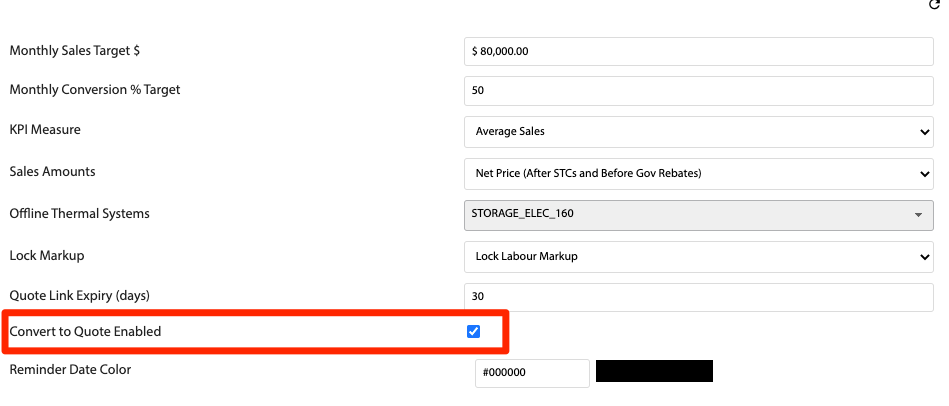How Can We Help?
![]() Added in Version 0.30
Added in Version 0.30
Overview
- In this article we’ll describe how to disable the Convert to Quote function.
How to disable the Convert to Quote function
- Open the Main Menu and scroll down to CONFIGURE.
- Click Settings.
- In the Settings page, scroll down to Quote Settings.
- Untick the Convert to Quote Enabled check box.