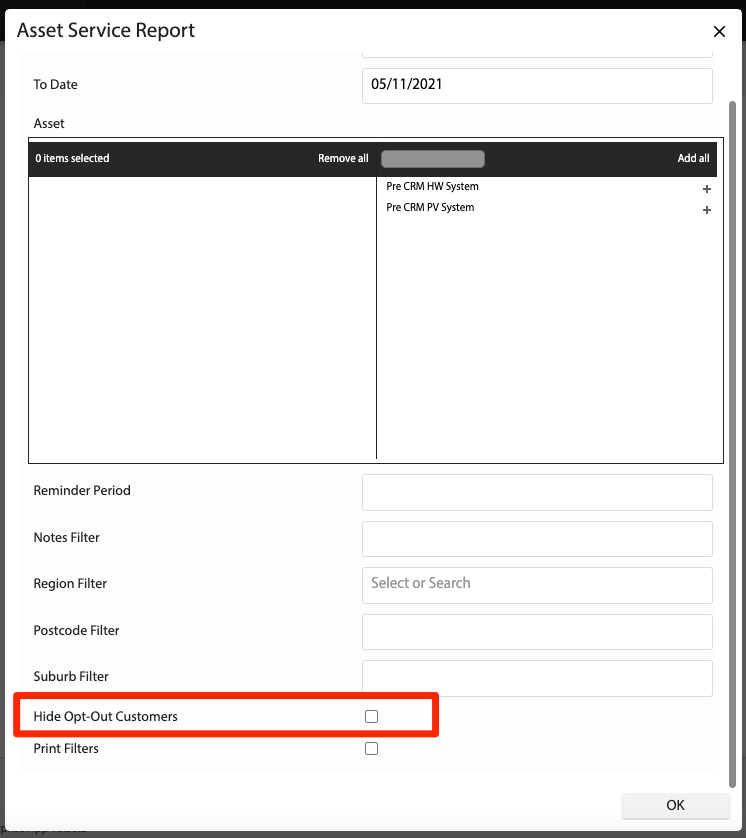How Can We Help?
![]() Added in Version 0.30
Added in Version 0.30
Overview
- In this article we’ll describe how to exclude Opt-out of Marketing Customers from the Asset Service Report.
Asset Service Report
- Open the Main Menu and scroll down to REPORTS
- Click the Asset Service Report
- Apply filters and scroll down to the bottom of the dialog
- Tick Hide Opt-out Customers
- Click OK