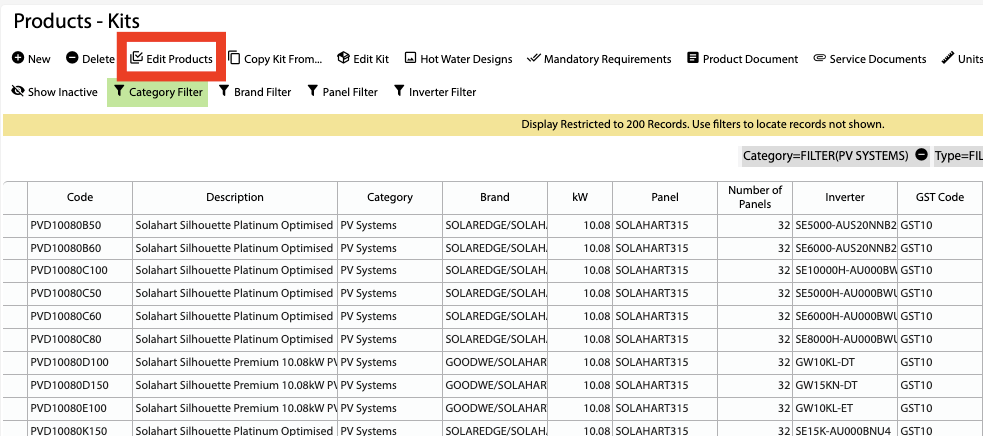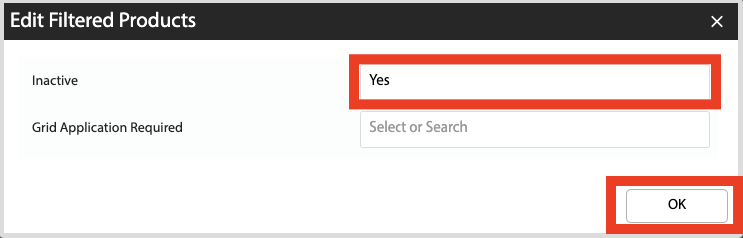How Can We Help?
Overview
- In this article we’ll explain how to set multiple Products as Inactive at once.
How to set multiple products to inactive
- Open the Main Menu and scroll down to CONFIGURE
- Click Products
- Apply a filter to the list for the products you wish to set to Inactive. eg: Category Filter = PV SYSTEMS
- Click the Edit Products button
- In the Edit Filtered Products screen, set Inactive to Yes and click OK
- A confirmation screen will appear, click OK